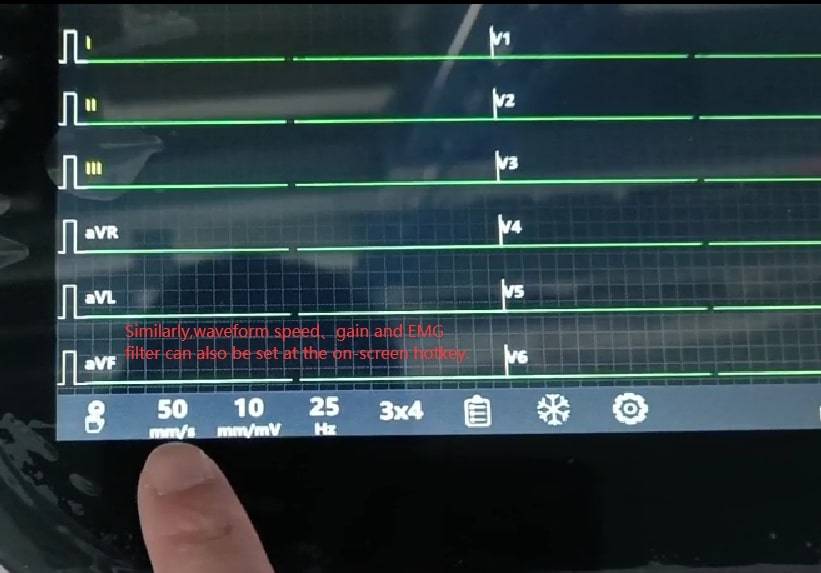VET ECG — How to Set Waveform Speed, Gain and Filters
VET ECG — How to Set Waveform Speed, Gain, and Filters
The veterinary ECG machine is easy to use. Turn on the machine, click the setup button and use your fingers on the screen to set the waveform speed as 50 mm/sec in the [Record Info].
In the same way, you can find the gain in the [Record Info], the AC filter, DFT filter, EMG filter, and the lowpass filter in the [filter] on the screen. The recommended values are shown in the figure. You can also adjust those values according to your research needs.
1. Click the setup button.

2. Find the waveform speed and gain in the [Record Info].
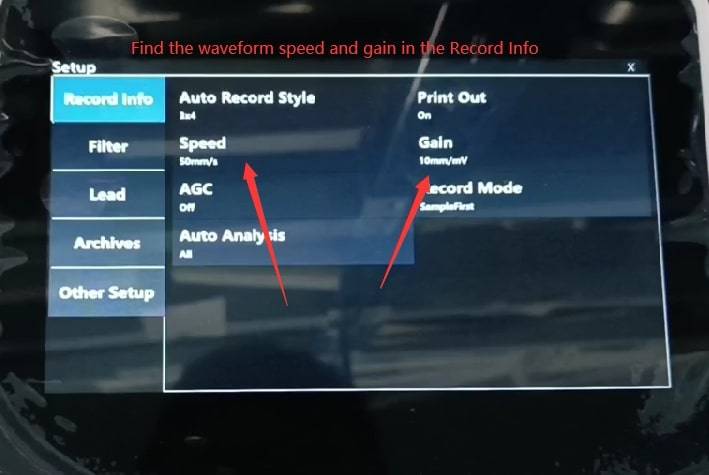
3. Set the waveform speed and gain in the [Record Info]. For example, set the speed as 50mm/s, and the gain as 10mm/mv.


4. In the same way, you can find the AC filter, DFT filter, EMG filter, and lowpass filter in the [Filter]. The recommended values are shown in the figure. You can also adjust those values according to your specific research needs.
DFT filter: 0.67Hz.
EMG Filter: 25Hz.
Lowpass Filter: 100Hz.
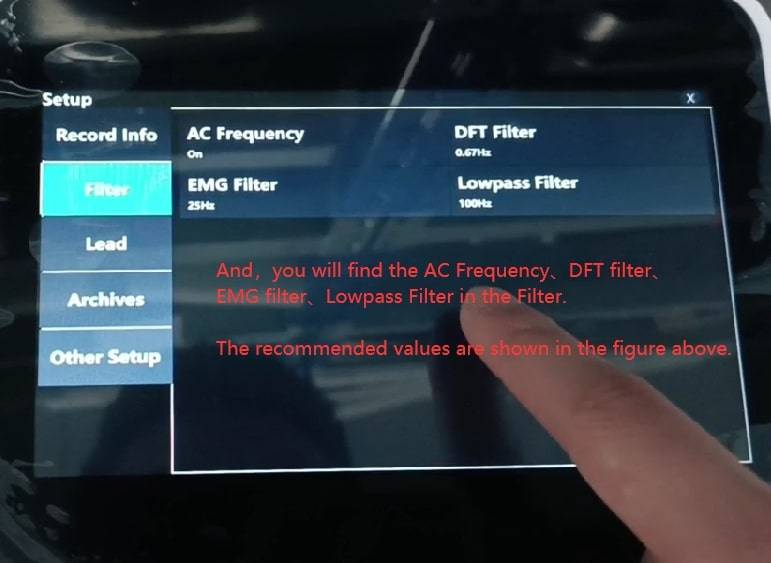
5. Similarly, waveform speed, gain and EMG filter can also be set at the on-screen hotkey.