Yes. The watch itself can store up to 80 sets of blood pressure data and the average for every three sets. You can easily view your daily step count in the sports section. There's no need to download any apps, as all these functions can be accessed directly on the watch.
Blood Pressure Watch FAQ
Support, tips, and safety info.
Getting Started
Learn what’s included, who can use it, device compatibility, app setup, and first-time use.
Can I see my blood pressure and steps without downloading any apps on my phone?
Does this device have any alerts for high or low blood pressure?
No, the device does not provide sound or vibration alarms for high or low blood pressure. However, it does display your results with a color-coded indicator based on the Blood Pressure Indicator Chart (2017 ACC/AHA guidelines).
Green = Normal
Yellow = Elevated
Red = High Blood Pressure (Hypertension Stage 1 or 2)
When systolic and diastolic readings fall into different categories, the higher value determines the color code. This helps users quickly understand whether their result is within a normal range or if medical follow-up may be needed.
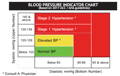

How do I pair the watch via Bluetooth?
1) Download & Installation
Download the "Maswear" app to your mobile and then install.
2) Enable Bluetooth on Your Phone
Go to your phone’s Settings > Bluetooth, and make sure Bluetooth is turned on.
3) Power on the Watch
Tap the button on the side of the watch to turn it on.
4) Launch the MasWear App
Open the app and create or log into your account.
5) Tap "Search Device" at the Top of the Screen
The app will automatically scan for nearby devices. Tap on the watch model when it appears (BPW1).
Make sure to allow Bluetooth and Location access when prompted, to ensure stable connectivity and full functionality.
Does it sync with Apple Health or Google Fit?
No. The watch currently does not sync with Apple Health or Google Fit; data is available in Maswear.
How can I view or download my accumulated blood pressure data?
You can view all your historical blood pressure records using the Maswear app on your mobile device. Please ensure the app has Bluetooth permissions enabled and is paired with your watch.
Viewing in the app: Open the app after pairing to see all your historical readings.
Directly on the watch: Swipe right on the watch screen and tap the Records icon in the top-right corner to view the latest 80 readings.
Note: Data cannot be exported directly. You can take screenshots from the app or the watch to save or share your readings.
Does this watch also measure heart rate and sp02 levels?
Yes, the Wellue Smart Blood Pressure Watch can measure both heart rate and SpO₂ levels. These readings are also recorded in the companion app, so you can review and track the data anytime.
Is this watch waterproof?
Never immerse the device or any components in water.
Fit, Comfort & Sizing
Get guidance on wrist size compatibility, wearing comfort, and how to ensure a secure seal for accurate readings.
What wrist sizes are compatible with the Wellue Smart Blood Pressure Watch?
The watch fits wrists with a circumference of 5.31–8.46 inches (13.5–21.5 cm). Please measure your wrist to ensure a comfortable fit before wearing the device.
How to adjust wrist strap?How do I adjust the band?

1
Pull the strap outward from both the left and right sides simultaneously.

This motion will cause the small metal locking tab to pop through the adjustment hole in the strap, as shown in the image below.

2
Press the small metal tab inward with your thumb, while pulling the strap outward with your other hand to adjust the length of the band.
Accuracy & Measurement Method
Understand how oscillometric micro-cuff technology works and why it delivers more reliable results than optical BP watches.
How is blood pressure measured on this watch?
The Wellue Smart Blood Pressure Watch uses the oscillometric method, the same clinically-validated technique used in upper-arm BP monitors. It does not rely on optical sensors or estimation algorithms.
1) Simply swipe left on the watch face to activate the blood pressure function. The device will initiate the process automatically.
2) The inflatable strap (air bladder embedded in the watchband) begins to inflate gradually. This applies pressure to your wrist artery to detect pressure oscillations.
Make sure to stay still and relax your arm at heart level during this step.
3) Once the inflation-deflation cycle is complete, the watch calculates and displays your:
SYS (Systolic Pressure)
DIA (Diastolic Pressure)
Pulse Rate (BPM)
How does this differ from other “optical-only” smartwatches?
Most smartwatches claiming to measure blood pressure use optical sensors only, typically based on photoplethysmography (PPG) — a light-based method that estimates changes in blood volume under the skin. These optical-only methods provide trend estimates at best.
In contrast, the Wellue Smart Blood Pressure Watch uses a true oscillometric method, just like traditional upper-arm monitors. Here’s how the two approaches differ:
Wellue Watch (Oscillometric Method):
• Uses a real inflatable air cuff built into the wrist strap
• Measures actual arterial pressure oscillations during inflation/deflation
• Provides SYS/DIA/Pulse readings with medical-grade accuracy
Optical-only Smartwatches (PPG-based):
• Rely on light sensors only (usually green or red LED)
• Estimate BP trends based on pulse wave transit time (PWTT) or AI algorithms
• Typically require frequent manual calibration using a real BP monitor
Is it FDA-cleared or CE-certified?
The smart blood pressure watch with HR and SpO2 is a device that measures blood pressure, heart rate, and blood oxygen levels. The product has received the CE mark (CE CERTIFICATE LINK) and FDA approval (FDA CLEARANCE LINK). Only the blood pressure measurement function is certified, while the heart rate and blood oxygen functions are not. Please carefully read and understand all cautions, warnings, and operational manuals prior to use.
How should I measure for best accuracy?
Rest 30–60 s, keep the watch at heart level, wear snug (1–2 finger widths above wrist bone), and avoid talking/moving during the reading.
What is the pulse range for this monitor?
The Wellue Smart Blood Pressure Watch measures pulse rates from 40 to 180 pulses per minute.
Has this watch been compared to standard sphygmomanometer measurements and, if so, what is the accuracy - systolic and diastolic plus or minus?
Wellue blood pressure watch is similar to a regular sphygmomanometer. Its error is ±0.4 kPa (±3 mmHg) compared to standard sphygmomanometer measurements, and the error range for both systolic and diastolic pressures is the same.
Scheduling & Blood Pressure Monitoring
See how to measure correctly, schedule daytime or nighttime monitoring, and build a consistent BP trend.
Can it monitor BP automatically?
Yes. Set Timed Monitoring on the watch (Settings → Blood Pressure → Timed Monitoring Settings) to measure at regular intervals.
Can this be used to monitor nighttime blood pressure?
Yes—nighttime BP monitoring is supported. You can set it directly on the watch:
Settings → Blood Pressure Settings → Timed Monitoring → + Add New → choose the Start/End time (e.g., 11:00 pm–6:00 am) and the Interval (e.g., every 30–60 min), then Save.
At night, the watch will measure automatically per your schedule and save the results.
Can heart rate and SpO₂ measurements be done automatically?
Yes for heart rate – once paired with the app, you can enable automatic heart rate monitoring in the app settings.
SpO₂ measurements, however, are manual and need to be started directly on the watch.

Is it possible to monitor blood pressure at a fixed interval of time (i.e. every 10 minutes) and set an alarm if the pressure is lower than a preset value?
Yes, it is possible to measure blood pressure at fixed intervals, but the shortest interval is 30 minutes, and it is not possible to set an alarm for when the blood pressure is below a preset value.
Here are the reasons for this:
Each time the watch's air cuff is inflated, it applies pressure to the blood vessels to obtain an accurate blood pressure reading, and frequent measurements could impose unnecessary strain on them. Therefore, the shortest measurement interval for the watch is set to once every 30 minutes, with options for intervals of 60 minutes, 120 minutes, or 240 minutes.
Additionally, blood pressure is a long-term, continuously changing process, and an occasional high or low reading that triggers an alarm might cause unnecessary anxiety for the user. Especially if the readings fluctuate, this can lead to "white coat hypertension," which may induce unnecessary stress and affect the accuracy of blood pressure measurements. Therefore, the watch does not have the function to trigger an alarm when the blood pressure is below a preset value.
Connectivity & App
Resolve common Bluetooth pairing issues.
What app does it use?
Please download the "MasWear" app on your mobile phone, and then install it.
Does this watch have a subscription service?
No, the Wellue Smart Blood Pressure Watch does not require any subscription. All features, including heart rate, SpO₂, and blood pressure tracking, are fully available with the device and companion app without any recurring fees.
How do I create an account and log in?
Open Maswear → choose Mailbox login.
Tap Register → enter your email, password, and confirm password → check the Privacy/Agreement box.
Enter the 6-digit verification code sent to your email → Confirm.
Next time, just log in with your email and password.
How do I sign out of my account?
Maswear Profile → Account and security → sign out → Confirm.
How do I bind (pair) the watch to the app?
In Maswear, go to Device → Search device.
Select [BPW1] in the list.
When the phone shows Bluetooth Pairing Request, tap Pair.
If you want message/call alerts on the watch, tap Allow when prompted for notifications.



The app can’t find my watch. What should I do?
Make sure Bluetooth & Location are on, and the watch is powered on.
Kill and reopen the Maswear app; toggle phone Bluetooth off/on.
iOS only: If the watch was previously paired, go to iPhone Settings → Bluetooth → (i) next to BPW1 → Forget This Device, then return to Maswear and try Search device again.
Restart the watch and the phone, then retry.
How do I enable phone notifications on the watch?
After binding, Maswear will pop up an Allow notifications prompt—tap Allow. You can also manage this later in Phone Settings → Notifications → Maswear (and ensure Maswear is allowed to run in the background).
I tapped “Don’t Allow” before. How do I turn notifications back on?
Device → Notice and reminder→ ON
How to disable incoming call notifications and the call function?
You need to disable it both on the app and on the watch itself.
On the App:
Open the WasWear app → Navigate to Device>Notice and Reminder→ Turn off the Call Reminder option, as shown in the image.
On the Watch:
Swipe down on the watch's main screen.
You will see the Bluetooth call icon in green, indicating it's on.
Tap the icon to turn it off, and the screen will display BT CLOSE, confirming the call function has been successfully disabled.

How to answer phone calls on your wellue blood pressure watch?
When your watch is properly connected, you can receive incoming calls, answer on the watch, talk through the watch, and adjust the call volume anytime.
What do I need before setup?
Please make sure:
The WasWear app is installed on your iPhone
Bluetooth is turned on (iPhone)
Your watch has enough battery
Your iPhone stays within Bluetooth range of the watch
How do I set up calling on the watch?
1) Open WasWear on your iPhone and connect your watch.
Tap "Search Device" at the Top of the Screen.
The app will automatically scan for nearby devices. Tap on the watch model when it appears (BPW1).
2) Tap “Pair” when the Bluetooth pairing request appears.
3) IMPORTANT: Tap “Allow” on the notification pop-up.
When you see “Allow BPW1 to Receive Your iPhone Notifications?”, tap Allow.
✅ This step is key, if you tap “Don’t Allow,” call reminders may not work properly. If you didn’t allow it, or you’re not sure whether it was allowed, we recommend resetting the Bluetooth connection, please see the next question below.
4) Turn on Call Reminder in the app.
In WasWear, go to:
Device → Notice and Reminder → Enable “Call Reminder” → “Save”
5) Enable Phone Bluetooth on the watch
On the watch home screen, swipe down to open the quick menu/control center, then turn on Phone Bluetooth (Call Bluetooth).

How do we reset the Bluetooth connection?
Forget the watch in iPhone Bluetooth settings.
1) On your iPhone, go to Settings → Bluetooth
2) Find BPW1 in the device list
3) Tap the (i) icon next to BPW1
4) Tap Forget This Device, then confirm
Reconnect in the WasWear app.

Troubleshooting & Common Issues
Quick fixes for inflation errors, measurement timeouts, inaccurate readings, or charging issues.
How do we charge this BP watch model BPW1?
Your Wellue Smart Blood Pressure Watch (BPW1) include a charger. Please remove the small white accessory box from the package; it opens from the top. Inside is the magnetic USB charging cable.
How to charge:
Plug the USB end into a 5V USB port (computer or standard adapter).
Align the two metal pins on the cable with the two contacts on the back of the watch; it will snap on magnetically.
The screen will show a charging icon; keep it connected until full.

