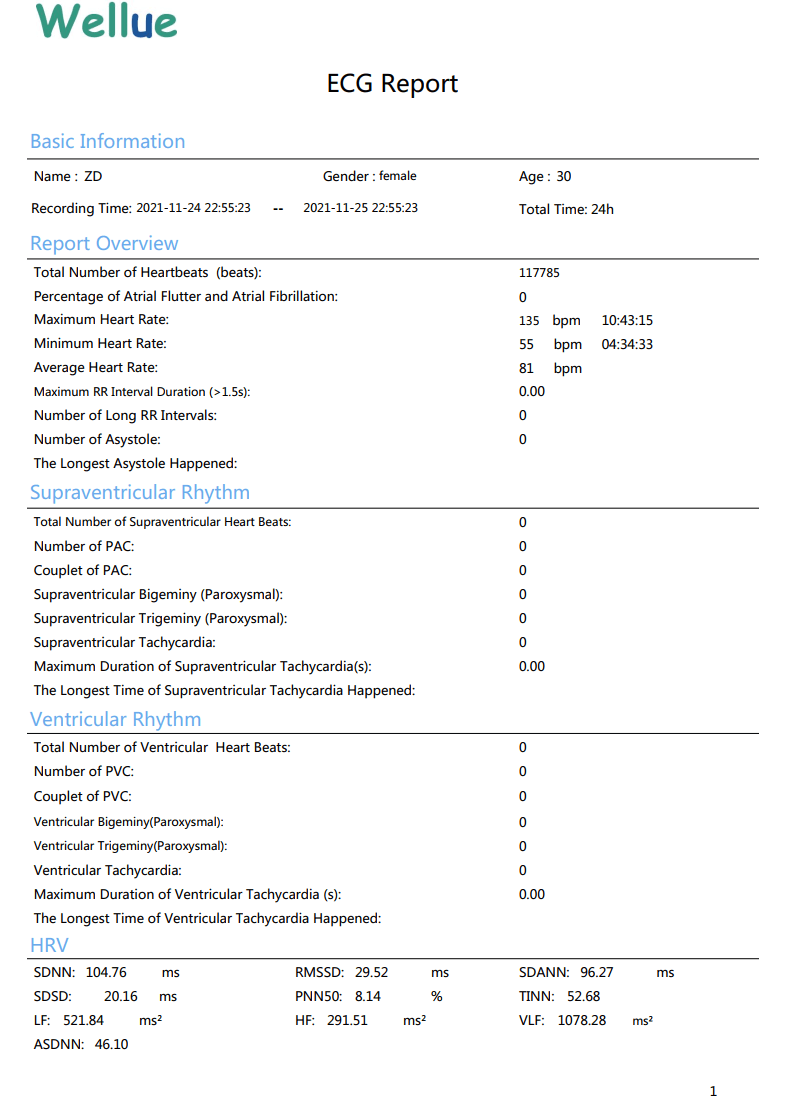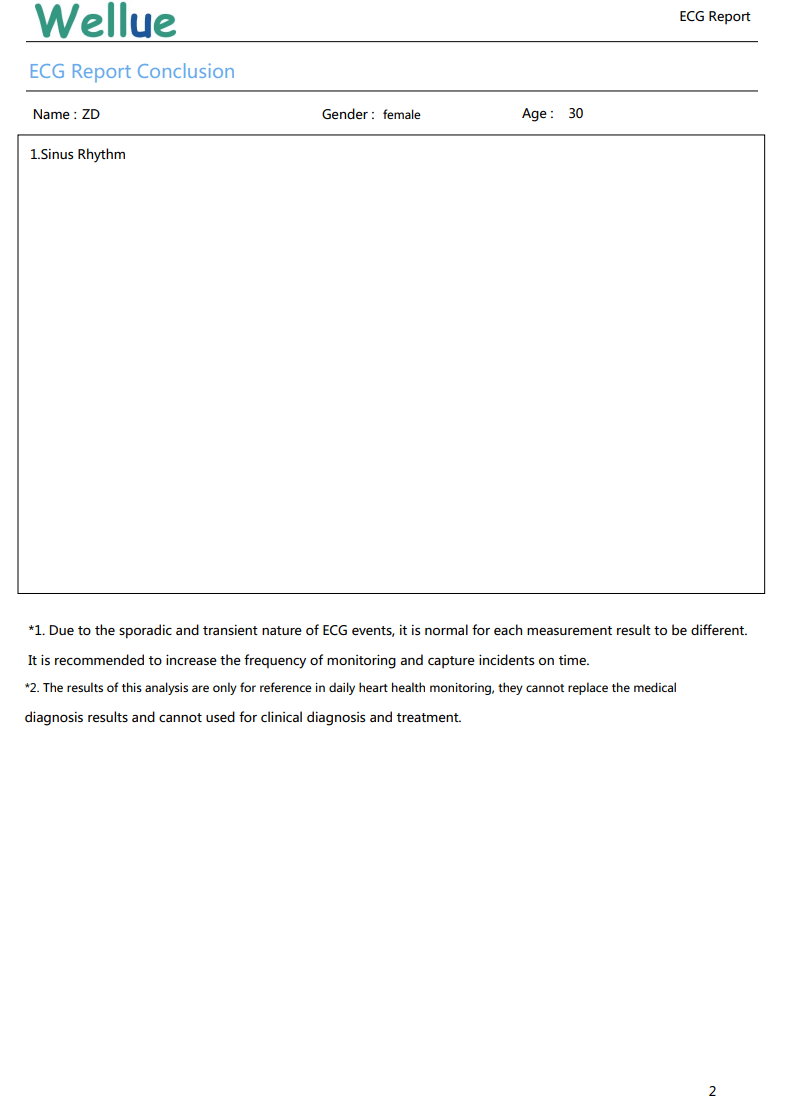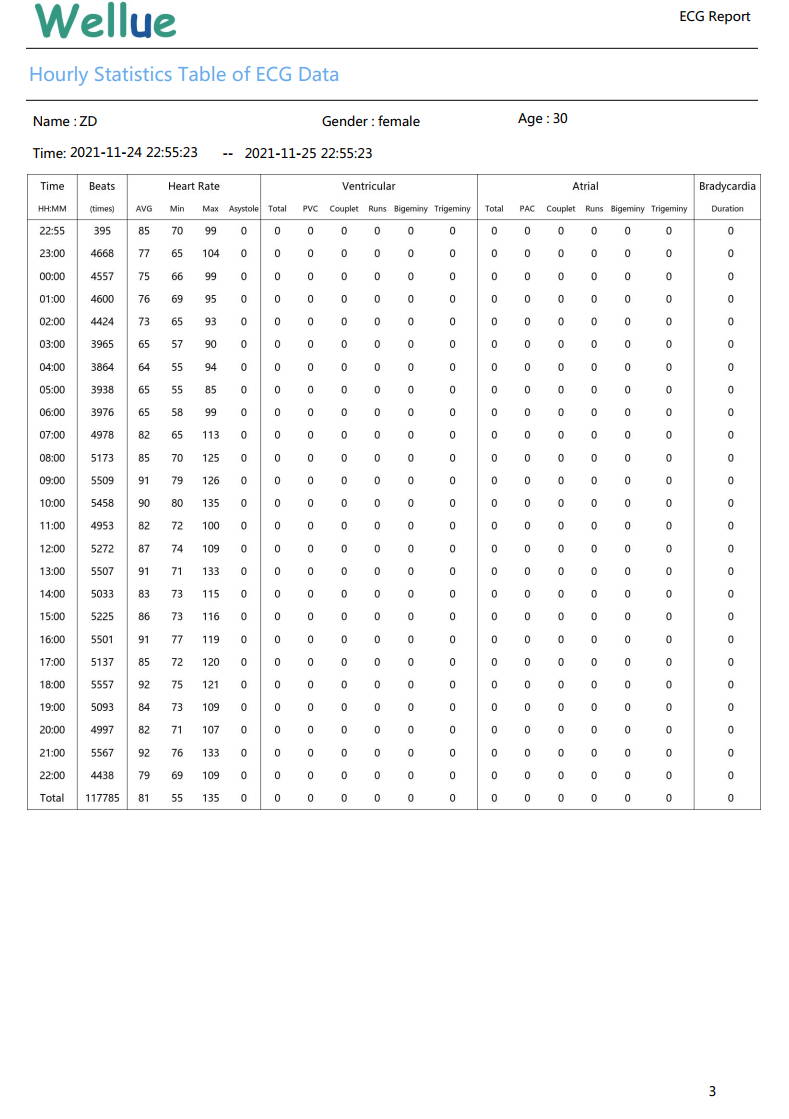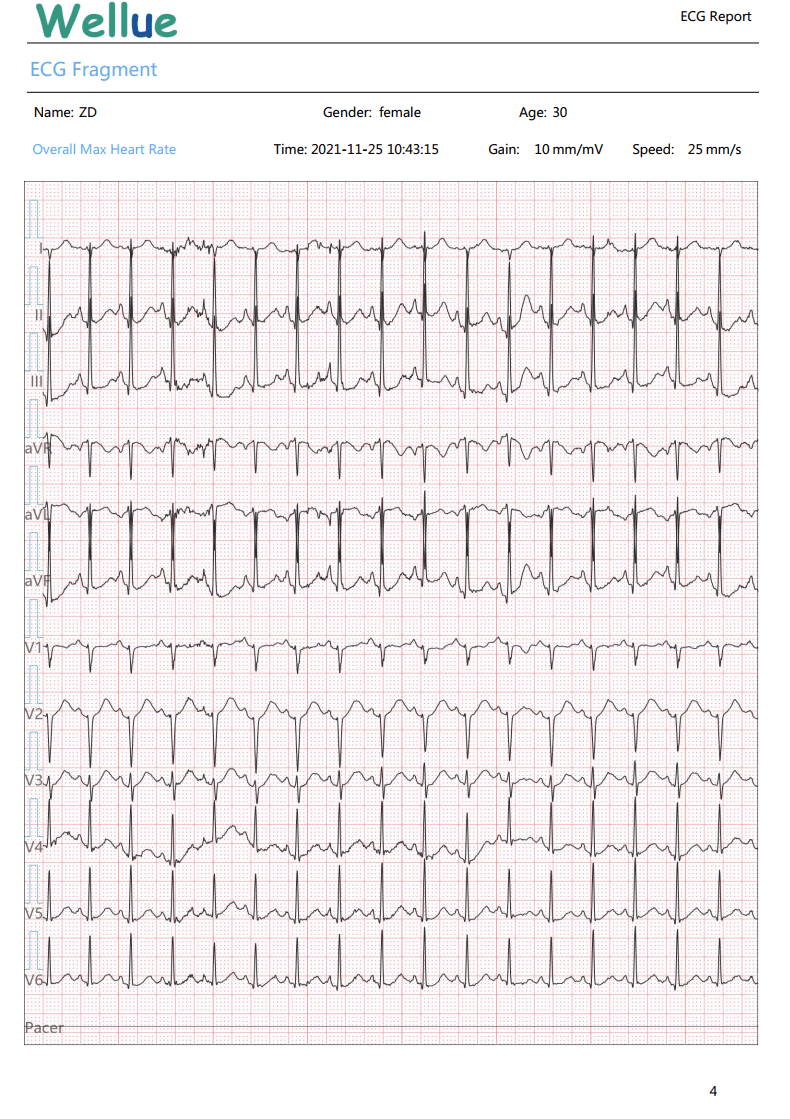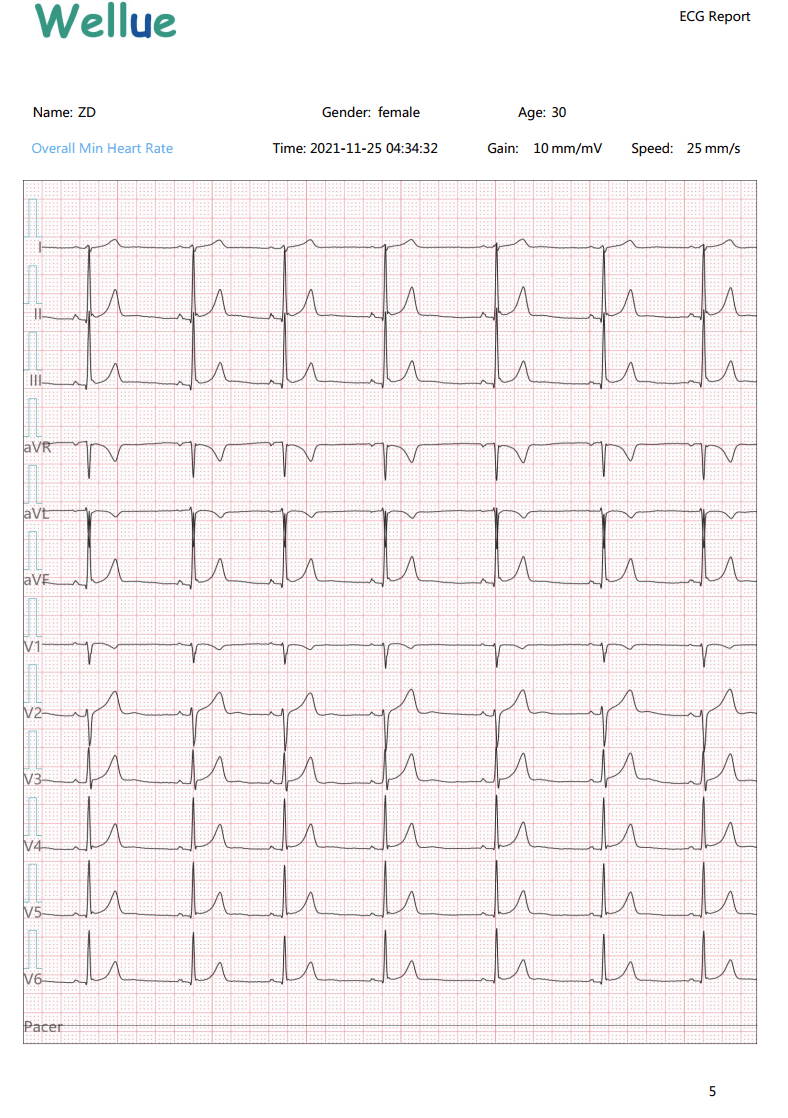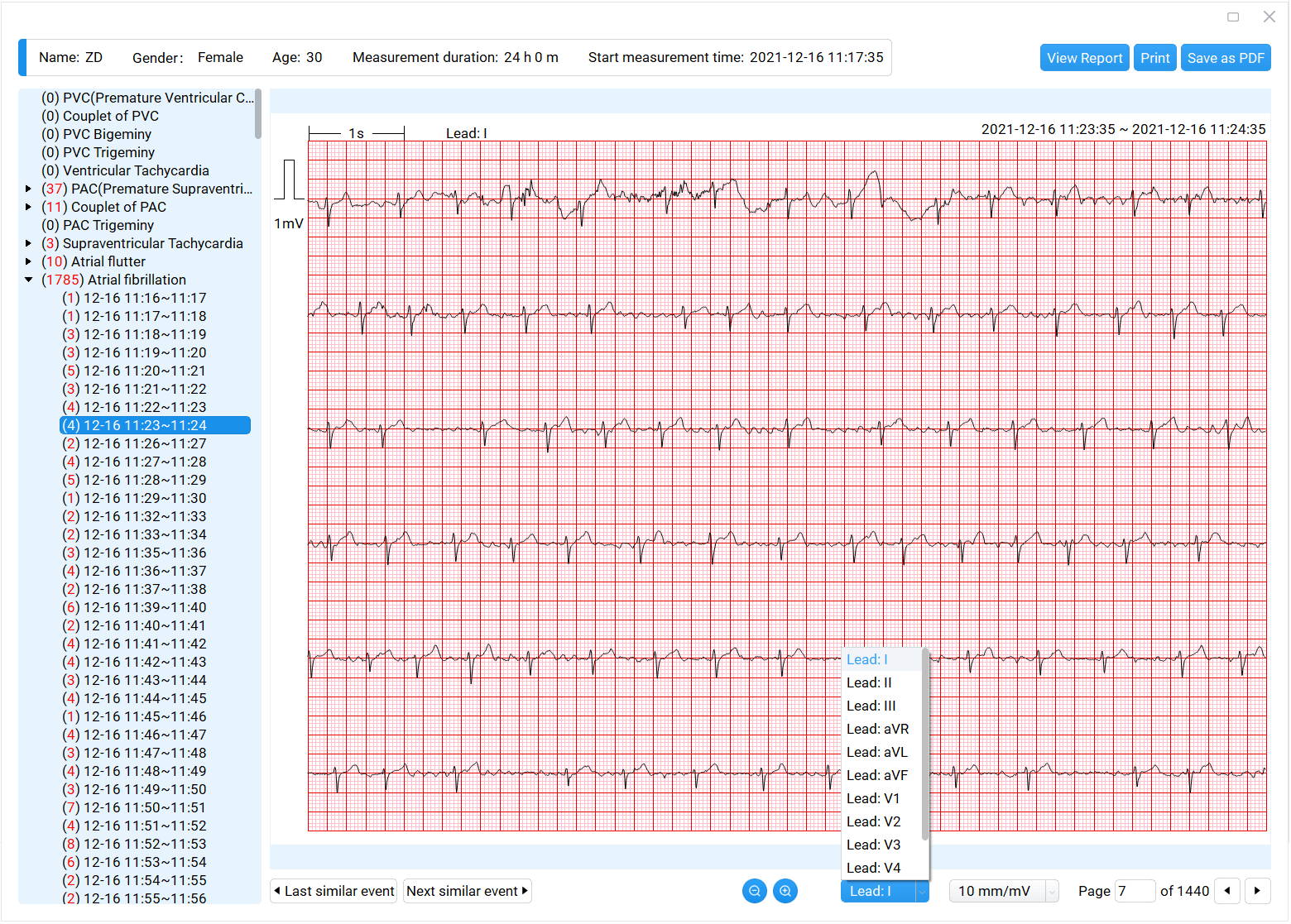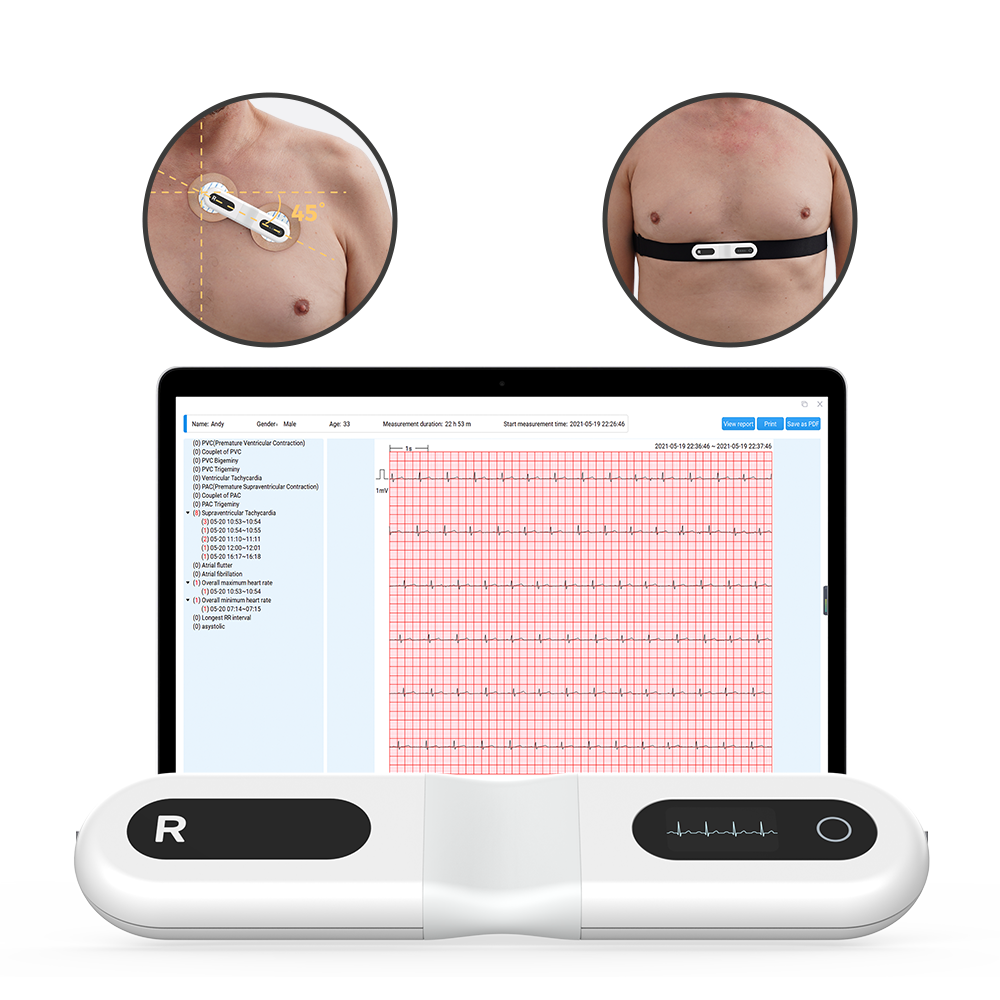Please refer to the following videos for ECG devices operation.
help center for
ai-ecg
analysis system
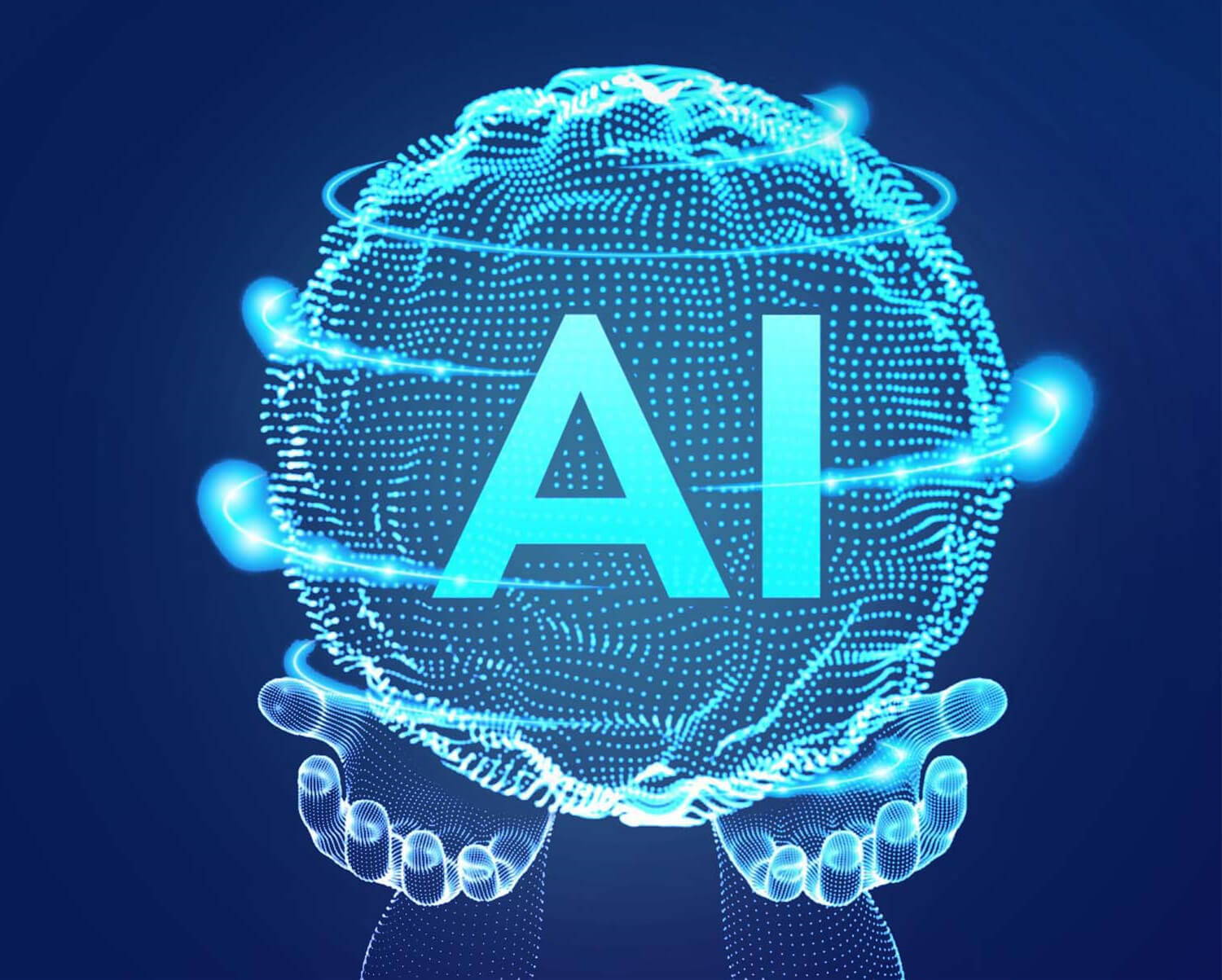
help center for
ai-ecg
analysis system
HOW TO USE?
DATA DOWNLOAD INSTRUCTIONS
1. Download data from a Windows computer
a. Insert the device disk.
b. Click the [Download] button and select [User].
c. After selecting the [User], click [Confirm] to download the data directly.
2. Download data from a Mac computer
a. Insert the device disk.
b. Click the [Download] button and select [User].
c. After selecting the [User], click [Confirm] to download the data directly.
For ECG Recorder:
Select the file starting with R in the [ER1] disk to download the data.
For 12-Lead Holter Monitor:
Select the [HolterECGData.dat] file in the [NO NAME] disk to download the data.
3. Notes
a. Make sure your computer can access the device disk.
- For Mac computers, you can find the disk on [Finder] or [Desktop].
- For Windows computers, you can find the disk in [File Manager].
b. Do not change the file name of the disk.
HOW MANY ECG EVENTS ARE SUPPORTED BY AI ANALYSIS?
Wellue AI-ECG Analysis System supports to analysis ECG events as below:
- Sinus Rhythm
- Ectopic Rhythm
- Sinus Tachycardia
- Sinus Bradycardia
- PAC(Premature Supraventricular Contraction)
- PVC(Premature Ventricular Contraction)
- Couplet of PAC
- Couplet of PVC
- PAC Bigeminy
- PVC Bigeminy
- PAC Trigeminy
- PVC Trigeminy
- Supraventricular Tachycardia
- Ventricular Tachycardia
- Atrial Flutter
- Atrial Fibrillation
- HRV
MEDICAL-
GRADE
Based on 300,000 patients
Learning data fragments
ECG/EKG signals
MEDICAL-
GRADE
Based on 300,000 patients
Learning data fragments
ECG/EKG signals